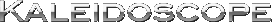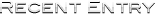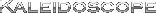InstaWord Help
 このページのURLをスマートフォンに送る
このページのURLをスマートフォンに送る
InstaWord Help
How to solve crash problem
It seems that there are few free memory space(NOT STRAGE).
Please quit all active apps and REBOOT your device
and confirm iOS version 5.0 HIGHER.
(NOT SUPPORTED iOS 6 BETA)
Try following steps.
1) Double-tap the home button.
2) Long press on either of the icons displayed on the bottom of the screen.
3) If the icons begin shaking, tap to all ‘-’. The icons will disappear.
4) Long press the sleep button, and ‘Slide to power off’.
5) Finally, long press the sleep button to reboot your device.