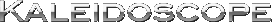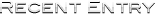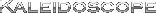TypoInsta Help
 このページのURLをスマートフォンに送る
このページのURLをスマートフォンに送る
TypoInsta Help
If you can’t download the add-on items, please try the following methods.
*Download over WiFi network or 3G network(recommend WiFi network), NOT 2G.
However if you can’t use WiFi network,
please download in the time zone when 3G network is not busy.
It may be required about 10 minutes or more.
(etc. early morning, midnight)
*Set ‘Auto-Lock’ as ‘Never’.
‘Settings’ app -> ‘General’ -> ‘Auto-Lock’ -> ‘Never’
Download will be interrupted if automatically locking starts.
*Confirm ‘Available’ is over 1.0GB.
‘Settings’ app -> ‘General’ -> ‘About’ -> ‘Available’
*If you are an iOS 5 user, press the ‘Download’ button when you download.
Please setup the above and try download again.